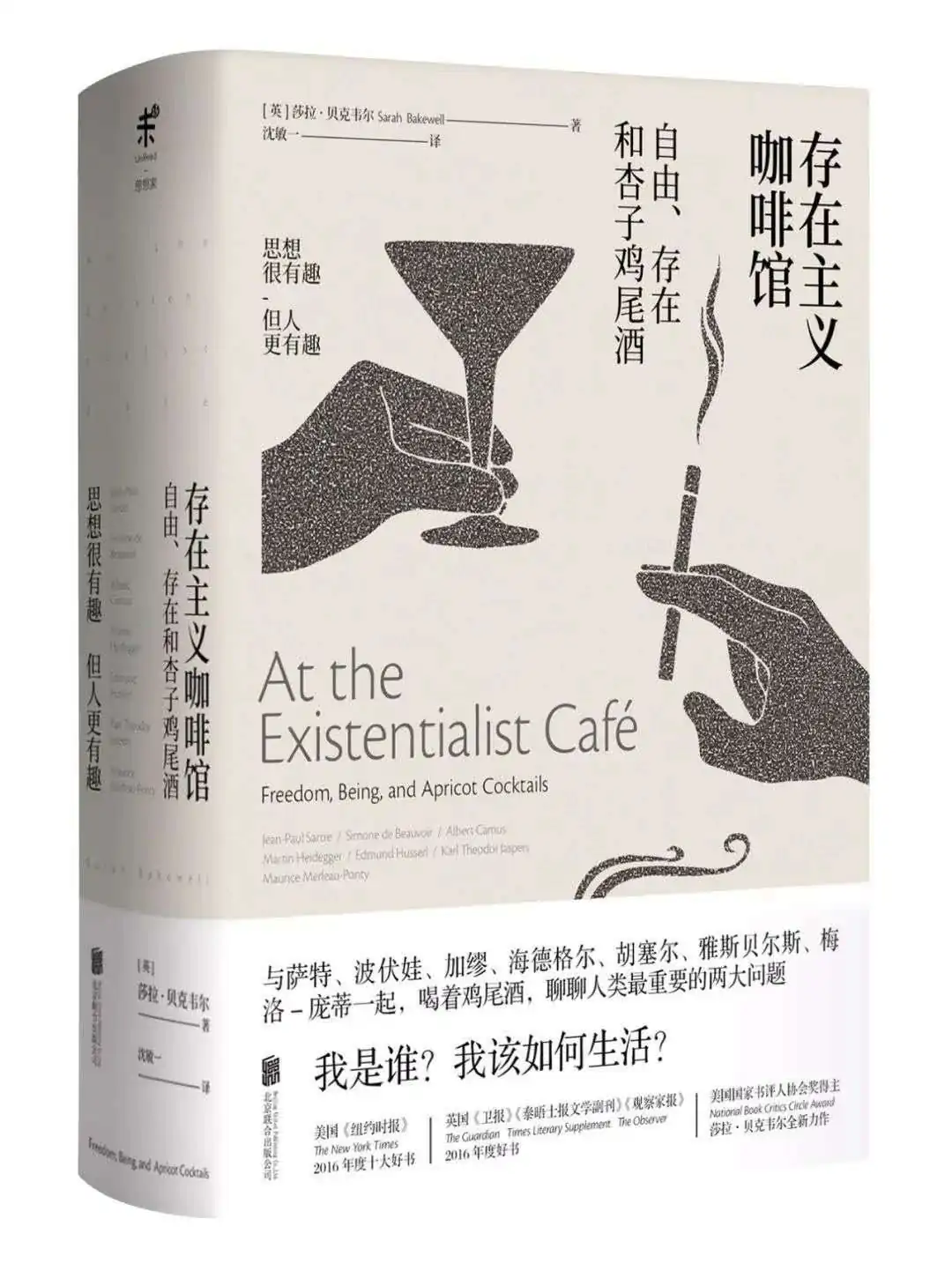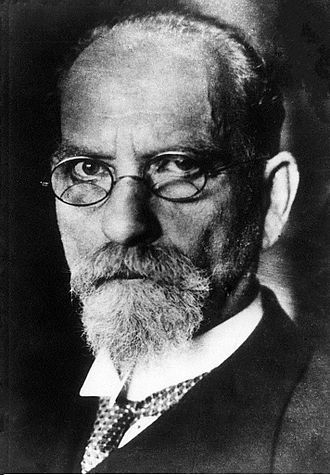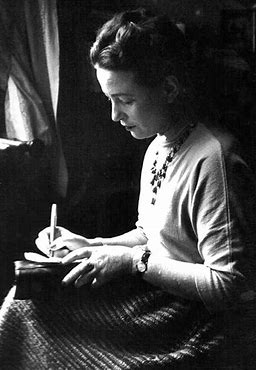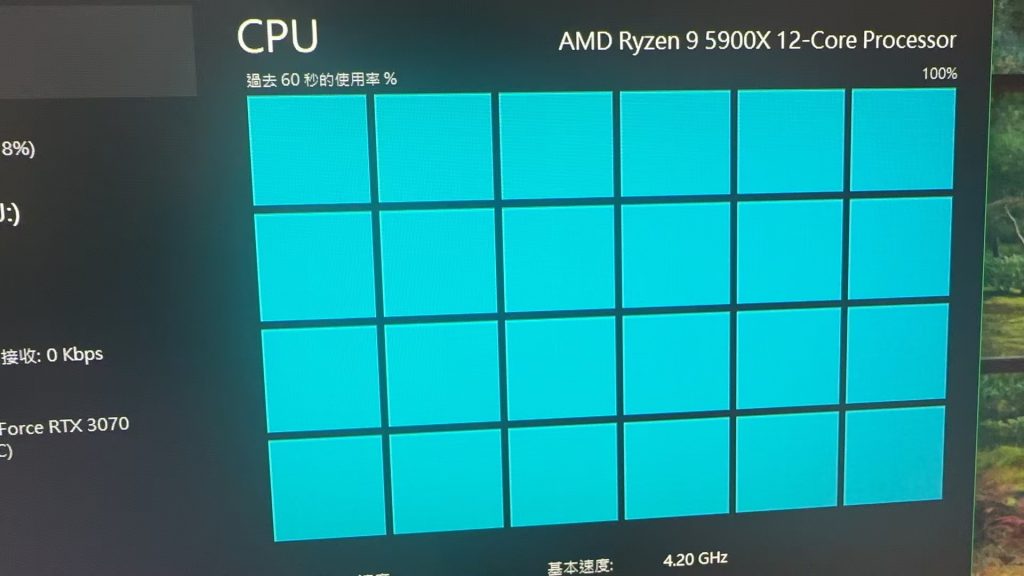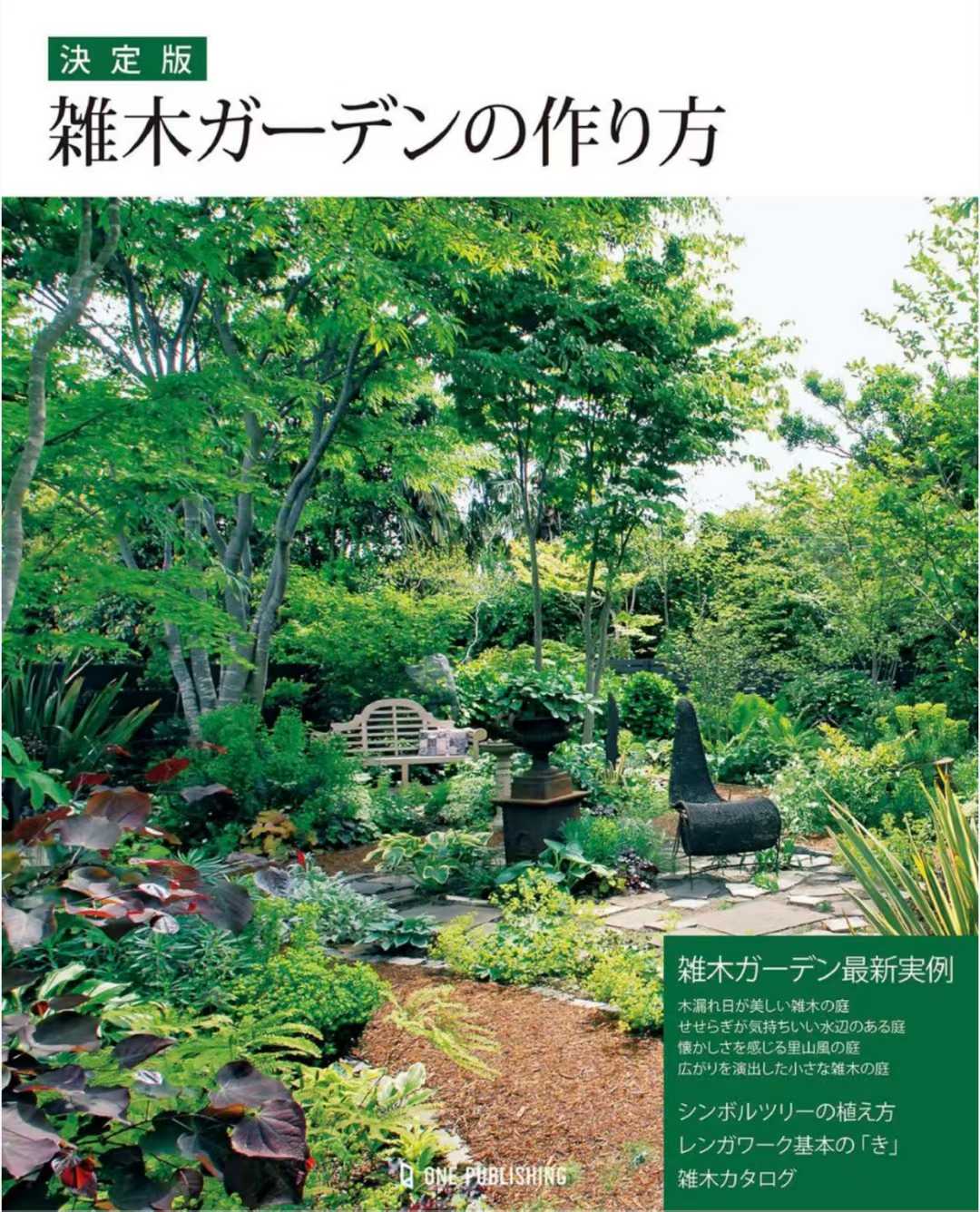
分类: 隨筆

One Day Tour In hospital…
I got visible light therapy and red light therapy today.
My eyes almost got blinded…


《存在主义咖啡馆:自由、存在和杏子鸡尾酒》读书笔记
柏拉地图持续为您导航,此时,你从洞穴里爬出来;海德格尔地图持续为您导航,请说出目的地的背景,因为没有存在,就没办法证明存在者的存在,但存在的存在者,也进一步隐蔽了存在本身;萨特地图为您导航。请勿输入目的地,因为目的地的存在先于本质…
这是一本存在主义思想的入门科普书籍,在专业性和趣味性中做到了很好的平衡。对于没有系统学习哲学的计算机专业畜生的我来说,居然能连续三天熬夜看完,属实让我震惊,故强烈推荐!在看这本书时,一个个既熟悉又陌生的名字跃然纸上,将存在主义哲学家们如珍珠项链的珍珠般紧密串联起来,感叹哲学原来如此贴近生活。
欢迎来到存在主义咖啡店,作者莎拉·贝克韦尔会带领你走向胡塞尔、海德格尔、让·保罗·萨特、波伏娃、克尔凯郭尔、庞蒂、阿尔贝·加缪等大师们的餐桌,与他们共进一杯“存在主义”的鸡尾酒(当然,本文纯手打并不专业,望大家指正)。
主要内容:
第一章讲述萨特、波伏娃和雷蒙·阿隆在咖啡馆的谈话,以及现象学对萨特的冲击。
第二章介绍胡塞尔的生平与他的现象学理论,讲述他与萨特、海德格尔的联系。
第三章论述了海德格尔的生平和存在哲学,对胡塞尔思想的继承与叛逆。
第四章在德国纳粹的大环境下不同哲学家的命运。
第五章讲述萨特、波伏娃的个性、感情、生活以及事业。还有不少哲学家之间的八卦。
第六章讲到二战期间胡塞尔手稿的命运。
第七章讲述法国被纳粹占领、解放时期萨特波伏娃加缪梅洛庞蒂等法国存在主义者的经历思想。
第八章晚年海德格尔的神秘化、艺术化转型,以及其拥护纳粹的行为受到倾慕者反感。
第九章是关于波伏娃和萨特关于人物传记的著述观念,波伏娃的女性主义思想。
第十章梅洛庞蒂的肉身哲学。
第十一章讲50年代后因政治意见相左,哲学家们的分道扬镳,以及个人与集体的电车难题解决方案。
第十三章:离去
第十四章:繁盛

以下分四个大部分–分别是胡塞尔、海德格尔、萨特与波伏娃、梅洛庞蒂–粗略谈谈我对本书思想观点的看法与思考:
1-胡塞尔的现象学
胡塞尔的现象学是一种全新的思维方法,其指出我们要绕开自身认知去把握更为客观的自然本身,即抛弃我们所学知识。“to the things themselves!”,回到事物本身。简单的说,就是“描述现象”。对于一杯咖啡,我们可以从他的咖啡豆、烘焙度、产地、冲泡手法、研磨度等方面去定义,我们也可以从咖啡对身体的影响、对神经的兴奋去分析。但是从现象学的角度,我们把一杯咖啡描述为:咖啡一抹抹浓郁的香气在咖啡表面旋起的热气中飘散,唇感受到咖啡的暖意,舌尖上浓厚的味道传遍全身…这些所有描述都是真真切切被体验出来的,是完全回到事物本身的,是抛弃了一切主观联想的。有点类似于我国王阳明的“心外无物 心外无理”。书中也举了相当多有趣的例子帮助我们快速理解现象学。

但是,人没有办法充分描述一杯咖啡,正如人没有办法了解一件事情的全貌一样。但是描述一首忧郁的歌、一次海边度假、一张不经意的回眸的脸、一种不安的情绪…它通过掉转我们自己通常如空气般被忽略的视角,恢复了个人世界的丰富性。这就是现象学令人兴奋的地方,这预示了世界是多样的、令人期待的,同时也深刻影响着后面的存在主义。
胡塞尔的先验还原指的是:把对象、个体、物质的存在的信念搁置,还把认识主体的存在的信念也搁置,就可以达到存粹意识。融合了现象与本质,也融合了主体与客体。最终达成“to the things themselves!”
2-海德格尔的存在主义
怎么理解海德格尔所说的“此在(dasein)”、存在(Being)与存在者(being)?
“存在者”存在,但是”存在”本身不能用”存在”或”是(is)”来描述。
不过我认为,海德格尔的“存在”和我国道家思想的“道”非常类似。道,是万物运行的基本规律和法则。“人法地 地法天 天法道 道法自然”,道是自然万物的本质规律。
举个例子:一张沙发,一个咖啡杯,一把砍骨刀,在你没有使用它、与它发生交互的时候,那么这些东西都是属于“现时在手状态”。对你而言,一个咖啡杯只不过是一个装载其他实体的容器。但是只要这个杯子和你交互,杯子就会变成“现时上手状态”,水杯是供你解渴的工具,是你和他人交杯时的快乐。这就是海德格尔所说的“在世存在(Being-in-the-world)”。也就是我这个个体(individual)对实体的“操劳(care)”。

柏拉图的理念、亚里士多德的实体、笛卡尔的我思、康德的物质体、黑格尔的绝对精神云云,在海德格尔看来,讨论的都是事物都假定他们为:“现成在手状态(presence-at-hand)”,只是粗暴的将沉思主体对象看作是毫无“操劳(care)”的。
另外,关于海德格尔的“此在”这个概念,关注的不是“你是谁”,而是“如何成为你”(to be)。存在主义关心的是人(individual)。人是自由的,可以自主选择自己活着的样子。你做的每一件事情,随之而来的情绪,就是你的存在。人的存在就也是此在(dasein)不同于其他事物的存在(being),其他实体的存在。
后期的海德格尔在历经一系列事情后,转向(die Kehre)一种更接地气、更可接受、更诗性的思考方式,远离了有关决心和果断的讨论。他赋予诗意,走向那家乡的黑森林…
3-存在主义的国王与王后-萨特、西蒙娜·德·波伏娃
「存在先于本质」。萨特认为:除了我决定要成为的人,其他的我都不是。关于人的自由,萨特认为,自由并不意味着完全不受约束、随意的行动。只有在依靠适当的约束、那些定义我们并夺取我们自由的事物,我们在能获得真正意义上的自由,那种我们不会感到忧惧(Angst)的自由。「如果我从悬崖望下去时感到眩晕,这种眩晕往往会表现为一种恶心的感觉,觉得我可能会情不自禁且莫名其妙地跳下悬崖。我拥有的行动自由越多,这种焦虑就会越严重。理论上,如果有人把我牢牢地绑在悬崖边,我的眩晕感就会消失,因为我知道我不能跳下去,因而便放松了下来。」又例如早上定好的闹钟、iOS的时间限额、去戒毒所、甚至是一些思想的禁锢…我们大多数人都在主动或“看似被动”的自欺(bad faith),只有这样,生活才得以维系。通过使用手段设置障碍让一切看起来“不自由”,但这恰恰是“自由”的,这些“不自由”其实是出于我们自身的“自由意志”所做出的决定。我可以遵循某些总的方向,但是我不能像悬崖上的绳子一般牢牢把我绑住。你可以通过“卷”这样的不自由的行为达成你所认为的“自由”。毕竟你是自为,是真正的存在。
但是吧,意识拥有惯性,浸泡在这种意识的时间越久,就越深陷其中。但是我是个俗人,大不了就选择像西西弗一般在无意义中反复、接受一切,逃避现实,陷入工作、学习、社交媒体之中。
何为「存在」?在萨特把全部的”存在”分为两个领域:自为(pour-soio/for-itself)、自在(en-soi/in-itself)。“自为”的存在也就是具有反思能力的我们–人。只不过“自为”只存在于生与死之间,最终回归到“自在”的存在。区别于海德格尔的“此在”,萨特的“自为”我理解是一种虚无,一种“具体的虚无”。何为虚无,何又为具体的虚无。萨特解释这种“具体的虚无”时使用了一个例子,很有意思:「让·保罗·萨特走进一家咖啡馆,侍者问他要点什么东西。萨特回答说:“我要一杯加糖的咖啡,但别放奶油。”服务员离开一会儿之后,回来道歉说:“对不起,萨特先生,我们的奶油用完了。不加牛奶可以吗?”」不加奶油的咖啡和不加牛奶的咖啡时两种截然不同的东西。也就是说,你没有得到的也是你得到的一部分。更近一步,“不加奶油的咖啡”和“没有奶油所以放不了奶油的咖啡”是两种截然不同的东西,因为没有奶油,你就不能完成“不放奶油”这一完整的操作(不放奶油的前提是:有奶油,但是你选择不放)。类似于计算机领域中,“空指针”不同于“未初始化的指针”,也不同于“野指针”。
何为「本质」?本质就是意义,是“自为”存在的意义。如果人不能达到“自为”的存在,那终究也只是“自在”的存在,是真正虚无的。“自在存在”先于“自为存在”的本质。类似唯物主义中先有物质再有精神的理论?不太懂。

波伏娃的《第二性》,一本女权主义著作,也称为“应用的存在主义”。以下围绕两句金句展开讲述:
「个人并非生下来就是女人,而是逐渐长成了女人」
「对女性最大的压制,来自她们那种将自我视为“他者”而非一个卓越主体的习得倾向。」
第二句话中是利用了存在主义思想去处理女性主义的问题,非常有意思。
这里涉及到“主人”与“奴隶”的关系。波伏娃从黑格尔的对立意识如何对争夺支配地位的分析中得到启发提出:奴隶也会绞尽脑汁试图站在主人的视角来看世界,这是一个“异化”的角度,必须觉醒。
关于“凝视的异化”,萨特举的例子非常惊艳:
「在第一个例子中,萨特要求我们想象在公园里散步。如果我是孤身一人的话,公园会围绕我的视角,来舒舒服服地安排自己:我看到的一切,都会向我呈现自身。但随后,我注意到一个人穿过草坪走向我。这导致了突然的宇宙转变。我意识到,这个人也在围绕着自身安排他的世界。正如萨特所写的,草的绿色转向了另外那个人的同时,也转向了我,我的一部分世界开始往他的方向流失。我的一部分也流失了,因为就像他是我的世界中的一个对象一样,我是他的世界中的一个对象。我不再是一个纯粹可以感知的虚无。我有一个可见的外在,而且我知道他可以看到这个外在。
萨特随后又加了一个转折。这一次,他把我们放到了巴黎一家酒店的走廊里,正透过某扇门上的钥匙孔偷窥——可能是出于嫉妒、欲望或好奇。我正全神贯注于我看到的东西,并且竭力想看清楚。但这时,我听到走廊里传来了脚步声——有人来了!整个情势骤然改变。我不再全神贯注于房间里的场景,而是意识到了自己是个偷窥狂,这将是我在沿走廊过来的第三方眼中呈现的样子。我的看,现在当我再透过钥匙孔偷窥时,变成了“一个被看的看”。我的“超越”(transcendence)——我全身心地将自己投入到我所感知的事物中的能力——本身被另一个人的超越“超越了”。那个他者有权把我标记为某种对象,给我加诸明确的特征,而不是让我继续自由。我通过控制那个人怎么看待我,来努力抵御这一切——所以,比如,我可能会煞有介事地假装我只是在弯腰系鞋带,这样,他就不会给我贴上下流偷窥狂的标签了。」
我对此处理解是,人的存在先于本质,人的本质就是自由选择的结果。人没有生来的善恶之分,生来没有所谓的本质,人的本质是后天形成的,是自由选择、行动的结果,自己的选择塑造了自己的人生,让我们成为(to be)那个人。哲学上称为“主体性”。我是主体,他人就是客体。但每个人都是主体,谁才是客体呢?
萨特认为,每个人都会为了自我的主体性,而与他人展开斗争,在与他人相处时候,想把他人变成客体。在日常社交中,通过“掌握感”获得“安全感”,如何掌握呢?就是对他人的“凝视”。
萨特的哲学中,自我与他人是对立的关系,是主体与客体的关系。自我与他人都存在,且都具有意识,双方通过“凝视”,把对方当成意识的对象,甚至把他人当成“存在者(being)”。萨特认为,”他者是冲突的根源”。
在他人的“凝视下”,我的存在与世界发生矛盾与冲突。希腊神话中美杜莎与海神波塞冬有染在雅典娜的神殿生下两个孩子。雅典娜被激怒,就让美杜莎的头发变成毒蛇。只要别人看到美杜莎,就会变成石头。在我们被别人注视的时候,我的主体就会沦为客体,沦为了一种“物品”,一块石头、一颗宝石。相反,我们“凝视”他人,效果也如此。
当你走进一个商场,你会感觉所有人都在“凝视”着你,你会感到不舒服,甚至恐惧。因为在这种环境下,我们成为了他人的“客体”。人总是为了自我的主体性而斗争,即我的“超越”(transcendence)不容被“超越”。

关于萨特《禁闭(Huis clos)》中一句著名的台词“他人即地狱(Hell is other people)”,经常被误用。萨特后来解释道,他并不是在笼统地指他人就是地狱。他的意思实际上是,在死后,我们被冻结在他人的视野中,再也无法抵挡他们的解释。活着的时候,我们仍然可以做些什么,来控制我们留给别人的印象;一旦死去,这种自由便会荡然无存,而我们只能被埋葬在其他人的记忆和知觉当中。
回到波伏娃的女性主义,女性大多数时候都生活在萨特所谓的“自欺”之中。她们将自身等同于她们的“内在”形象,而不是她们的“超越”意识,将之视为一个自由的自为。女性的主体性时时刻刻都在试着去完成主体性天生就会的事,即坚持将自身作为宇宙的中心。每个女人的内心中都有一场激烈的挣扎,正因如此,波伏娃才认为,如何成为一个女人的问题,是一个最典型的存在主义问题。
4-梅洛庞蒂的《知觉现象学》
简单的说,就是意识与自然的关系。通过自己对现象的体验来开始哲学思考。在抽象思维中,人类总是会用物质比喻或意象,这同时也是人类认识与理解的途径。我觉得这有点原型范畴理论的感觉,“心理”是“物理”的隐喻表达。心理内容对应物理实体,语言即是容器。举个例子吧,“放下你的思想包袱”、“放下初心”,其中思想包袱、初心到底是什么?为什么可以被丢弃?
其实我们在其中运用到了隐喻,一种类比,进而获得一种“本体感受(proprioception)”。我们把心理内容比喻为物理实体,把思想包袱、初心比喻为垃圾,所以把它丢掉。因此我们就可以吧我们从物质世界中习得的知识迁移到意识世界中。这就是我理解的知觉现象学。即把意识作为一种整体的社会和感觉现象,而非一系列抽象过程来研究。

在桌旁抽着烟斗的萨特,戴着头巾的波伏娃,衣领竖起、神情忧思的加缪,海德格尔那林中路纵横交错和钟声此起彼伏的昏暗世界…最后,阅读这本书仅仅是打开了一扇门,与哲学家们打了个照面。感谢读到这里,各位读书愉快。
参考文献
[1].莎拉·贝克韦尔.存在主义咖啡馆:自由、存在和杏子鸡尾酒[M].北京联合出版公司,2017-12-1
Copy-Paste Between VMware Virtual Machine and Host (Shared Clipboard)
To enable copy-paste between a VMware virtual machine and the host system, follow these steps:
Install the necessary tools:
Bashsudo apt install open-vm-tools sudo apt install open-vm-tools-desktopGo to:
VMware > Virtual Machine > Settings > Options > Guest IsolationEnable the Copy and Paste feature.
Then, Restart your system.
Bashsudo rebootCompiling PBRT v3, v4 and Mitsuba 3 on macOS and Linux (English)
PBRT Getting Started
To compile PBRT v3, run the following commands:
Bashgit clone --recursive https://github.com/mmp/pbrt-v3/ cd pbrt-v3 mkdir build cd build cmake ../ make -jTo compile PBRT v4, run the following commands:
Bashgit clone --recursive https://github.com/mmp/pbrt-v4/ cd pbrt-v4 mkdir build cd build cmake ../ make -j(Options) After compiling both versions, you can create symbols links for easier access from terminal.
Bashsudo ln -s /[your-pbrt-v4-PATH]/build/pbrt /usr/local/bin/pbrt4 sudo ln -s /[your-pbrt-v3-PATH]/build/pbrt /usr/local/bin/pbrt3Notice: You need to change the PATH above.
If you wanna delete the links, type:
Bashsudo rm /usr/local/bin/pbrt4 sudo rm /usr/local/bin/pbrt3Some Problem when building pbrt-v4 cmake files:
Error Log:
Could NOT find OpenGL (missing: OPENGL_opengl_LIBRARY OPENGL_glx_LIBRARY
OPENGL_INCLUDE_DIR)
Call Stack (most recent call first):You need to download the OpenGL Lib:
Bashsudo apt update sudo apt install -y \ mesa-utils \ libgl1-mesa-dev \ libglu1-mesa-dev \ freeglut3-dev \ xorg-devError Log:
CMake Error at src/ext/glfw/src/CMakeLists.txt:76 (message):
Failed to find wayland-scannerLack wayland-scanner tool when cmake building GLFW, run following command:
Bashsudo apt update sudo apt install -y \ wayland-protocols \ libwayland-devError Log:
CMake Error at /home/linuxbrew/.linuxbrew/share/cmake/Modules/FindPkgConfig.cmake:645 (message):
The following required packages were not found:- xkbcommon>=0.5.0
Need download Wayland:
Bashsudo apt update sudo apt install -y \ libxkbcommon-devWarnning Log:
CMake Warning at CMakeLists.txt:200 (message):
Found CUDA but PBRT_OPTIX7_PATH is not set. Disabling GPU compilation.Optix doesn’t support WSL2 yet.
Go optix link , download the file.
Maybe you got the file named: “NVIDIA-OptiX-SDK-8.1.0-linux64-x86_64-35015278.sh”. (Change the name Remember)
Then, ensure the
.shfile has executable permissions:
Bashchmod +x NVIDIA-OptiX-SDK-8.1.0-linux64-x86_64-35015278.shExecute the installer script:
Bashsudo ./NVIDIA-OptiX-SDK-8.1.0-linux64-x86_64-35015278.shpress y to accept the license:
Log:
Do you accept the license? [yn]:
y
By default the NVIDIA OptiX will be installed in:
“/home/remo-wsl/NVIDIA-OptiX-SDK-8.1.0-linux64-x86_64”
Do you want to include the subdirectory NVIDIA-OptiX-SDK-8.1.0-linux64-x86_64?
Saying no will install in: “/home/remo-wsl” [Yn]:
yUsing target directory: /home/remo-wsl/NVIDIA-OptiX-SDK-8.1.0-linux64-x86_64
Extracting, please wait…Unpacking finished successfully
Set the Environment Variable After Installation (Remember Change The File Name) :
Bashexport PBRT_OPTIX7_PATH=/home/remo-wsl/NVIDIA-OptiX-SDK-8.1.0-linux64-x86_64To make it permanent, add it to your
.bashrc:
Bashecho 'export PBRT_OPTIX7_PATH=/home/remo-wsl/NVIDIA-OptiX-SDK-8.1.0-linux64-x86_64' >> ~/.bashrc source ~/.bashrcFinally, back to the pbrt-v4 PATH:
Bashrm -rf build mkdir build cd build cmake .. -DPBRT_OPTIX7_PATH=/home/remo-wsl/NVIDIA-OptiX-SDK-8.1.0-linux64-x86_64 make -j$(nproc)Mitsuba 3 Getting Started
Requirements
Python >= 3.8- (optional) For computation on the GPU:
NVidia driver >= 495.89 - (optional) For vectorized / parallel computation on the CPU:
LLVM >= 11.1
The following command leads you to intall both Mitsuba 3 and JIT (If your system not already available. )
Bashpip install mitsubawsl: 检测到 localhost 代理配置,但未镜像到 WSL。NAT 模式下的 WSL 不支持 localhost 代理。
link to: https://github.com/microsoft/WSL/releases/tag/2.0.0
Windows 11 24H2
1. Open or create the wsl configuration file (located at%USERPROFILE%\.wslconfig), and enter the following content:
Bash[experimental] autoMemoryReclaim=gradual | dropcache | disabled networkingMode=mirrored dnsTunneling=true firewall=true autoProxy=true2. Open the command prompt and execute
wsl --shutdownpbrt-v4 build on windows 11 cmake generation requires target “zlibstatic” that is not in any export set. (English)
link same issue: https://github.com/mmp/pbrt-v4/issues/467
My Env:
- Win11 24H2
- AMD Ryzen 9 5900X 12-Core Processor
- Microsoft Visual Studio Community 2022 17.12.3
- VisualStudio.17.Release/17.12.3+35527.113
- Microsoft .NET Framework 4.8.09032
- Visual C++ 2022 00482-90000-00000-AA244
- Microsoft Visual C++ 2022
Log:
1> [CMake] CMake Error: install(EXPORT “Ptex” …) includes target “Ptex_static” which requires target “zlibstatic” that is not in any export set.
1> [CMake] — Generating done (0.2s)
1> [CMake] CMake Generate step failed. Build files cannot be regenerated correctly.Place the following file to pbrt4 dir and double click to compile.
Then
cd ./build/pbrt4deploy->./pbrtLog:
PS G:\pbrt\pbrt-v4\pbrt-v4\build\pbrt4deploy\bin> ./pbrt
pbrt version 4 (built Jan 6 2025 at 21:39:19)
Copyright (c)1998-2021 Matt Pharr, Wenzel Jakob, and Greg Humphreys.
The source code to pbrt (but not the book contents) is covered by the Apache 2.0 License.
See the file LICENSE.txt for the conditions of the license.Then maybe you will get the following Warnning:
link to: https://www.janwalter.org/rnd/blog/rnd-pbrt-v4-002/
Log:
Found CUDA but PBRT_OPTIX7_PATH is not set. Disabling GPU compilation
Make sure that the SDK Path is correct. (-DPBRT_OPTIX7_PATH)
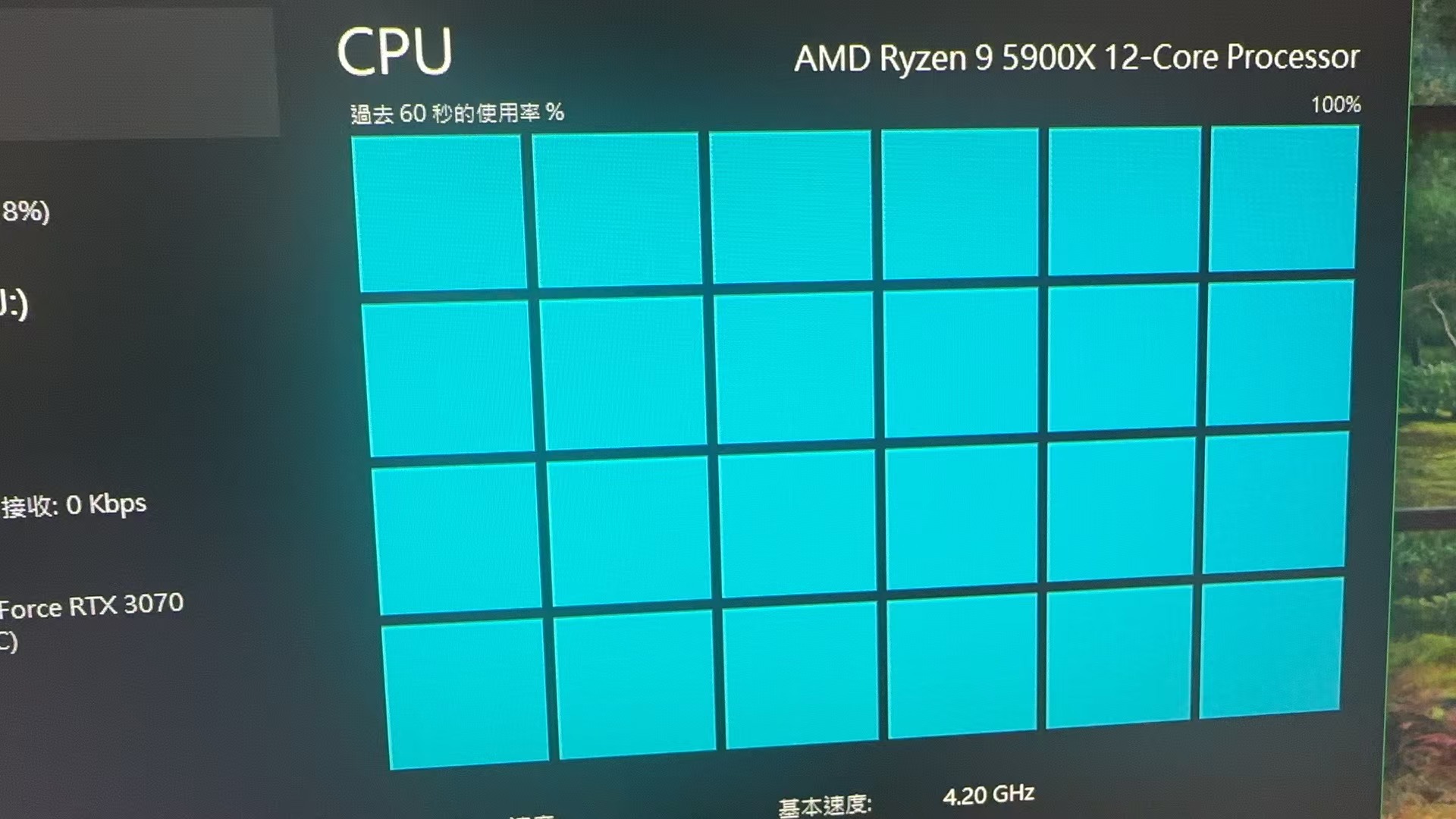
Finally Fix my PC (English)
5900x + 3070, yes in 2025…
Change my 3700x to 5900x. Cuz my b450 didn’t work, so I have to bought a new motherboard. Finally, I chose the B550 + 5900X (79 USD + 163 USD) as a transition for the new product (Yes, 9950x3d).